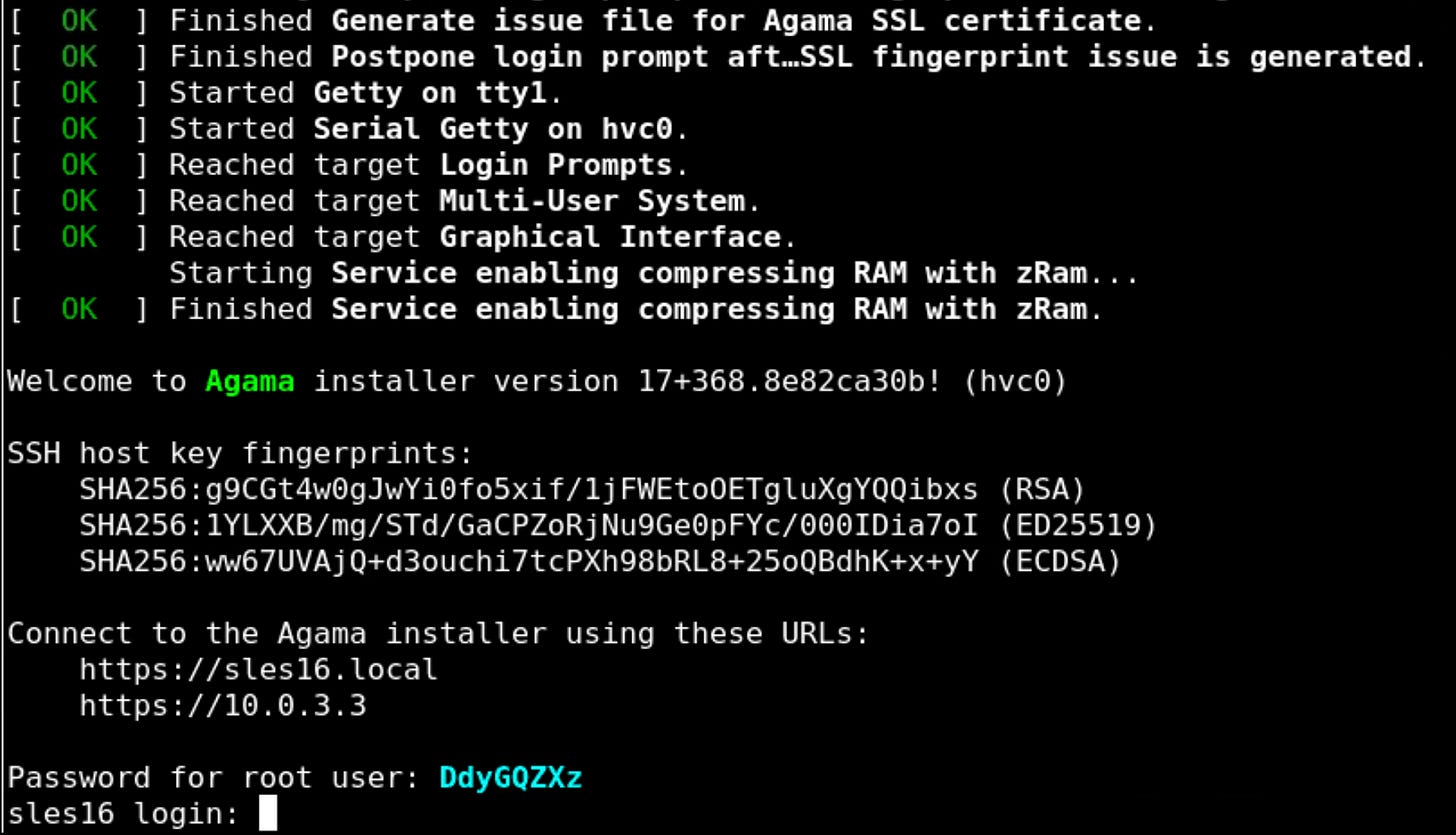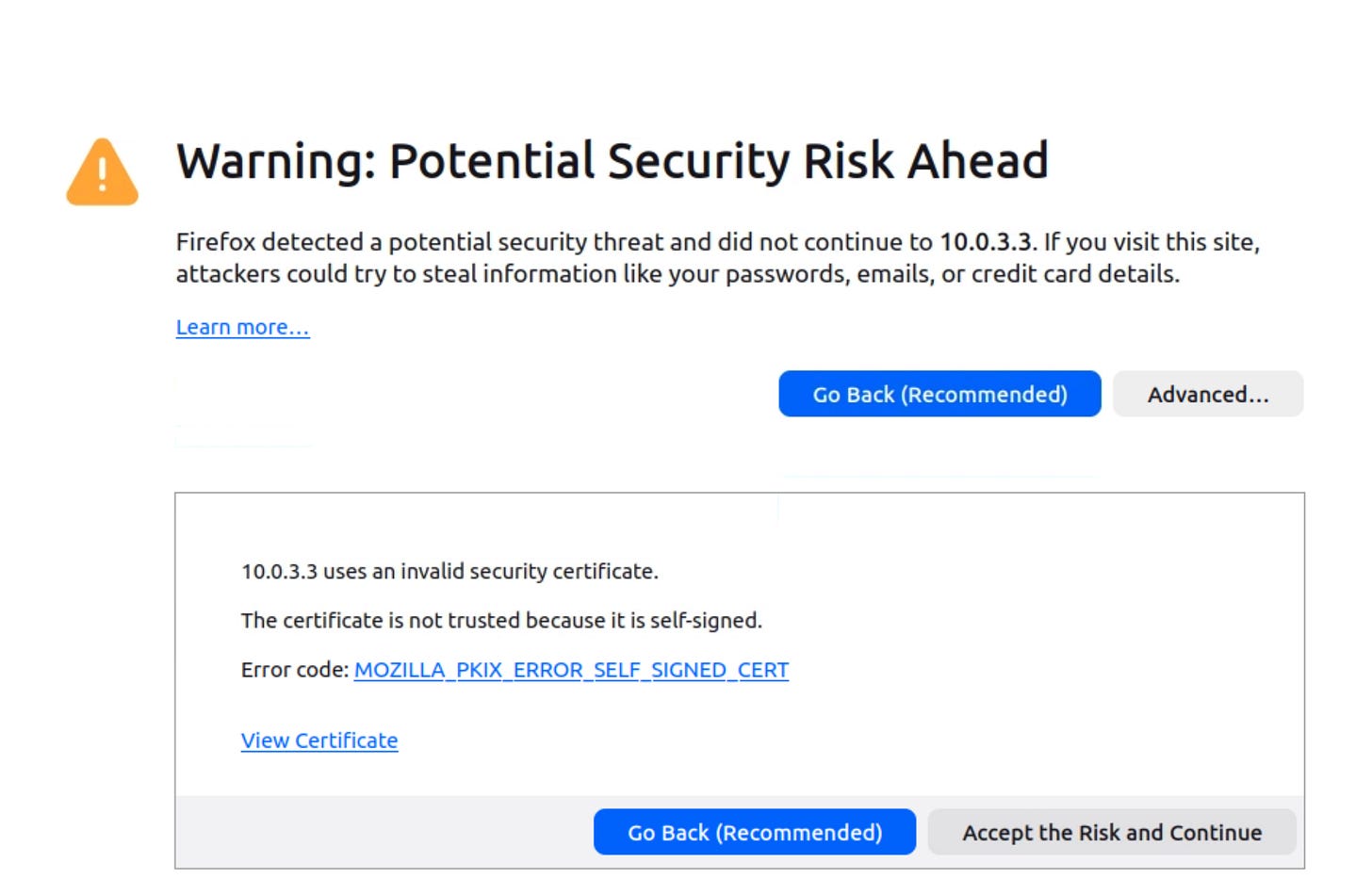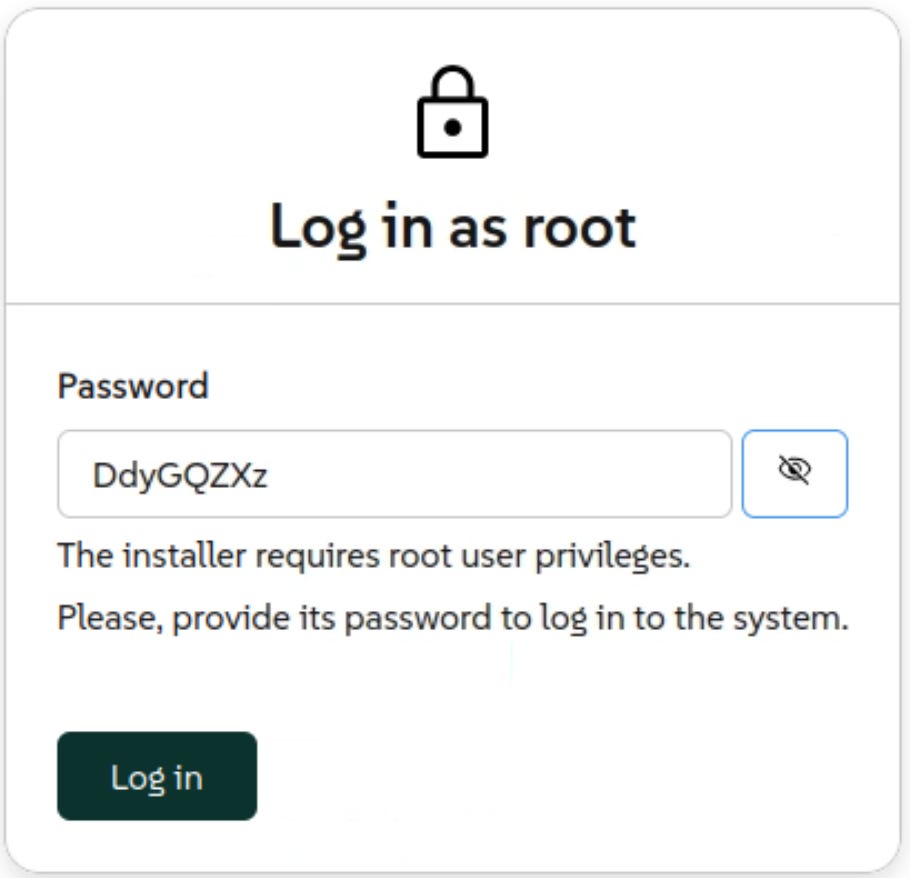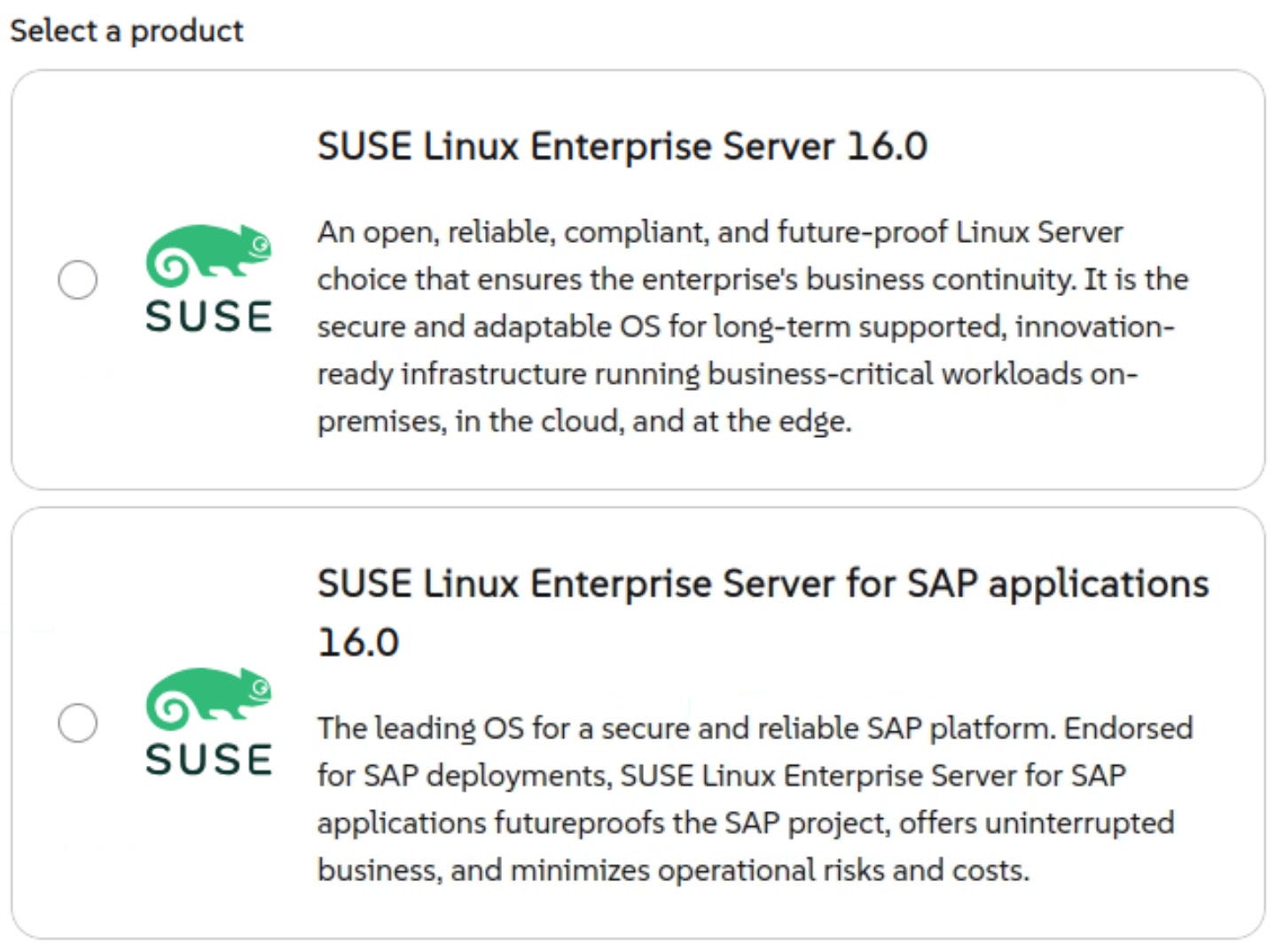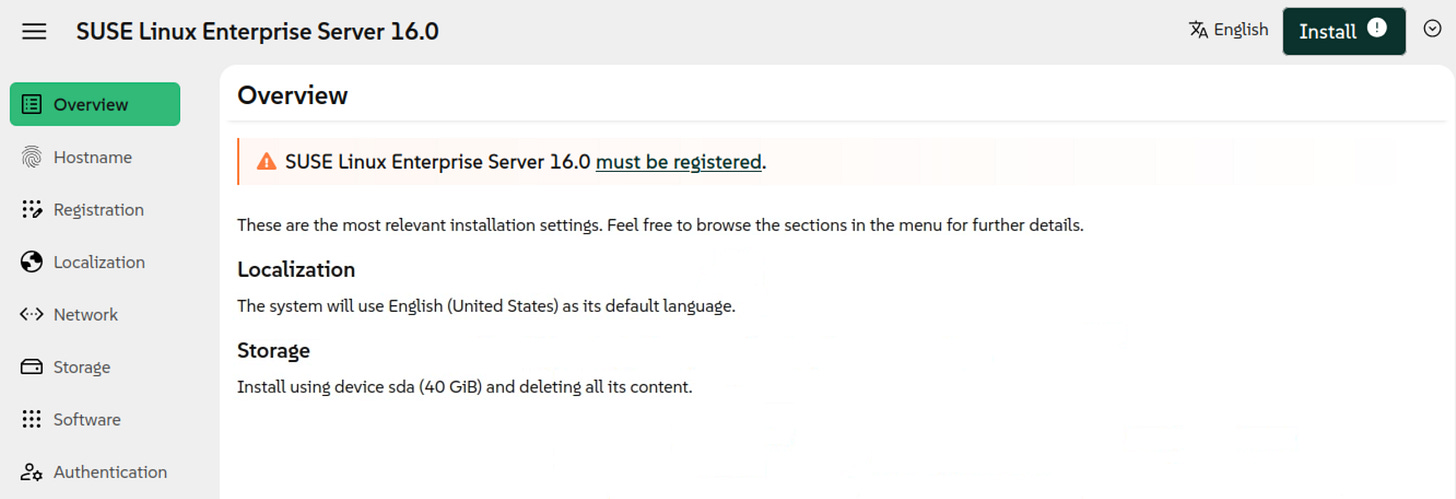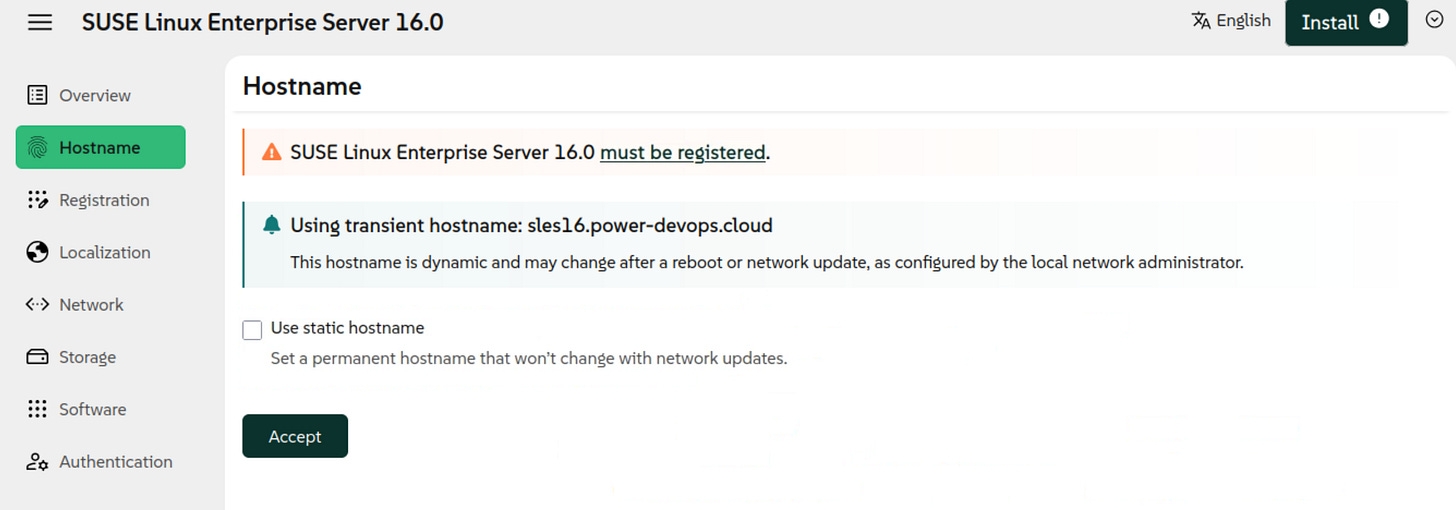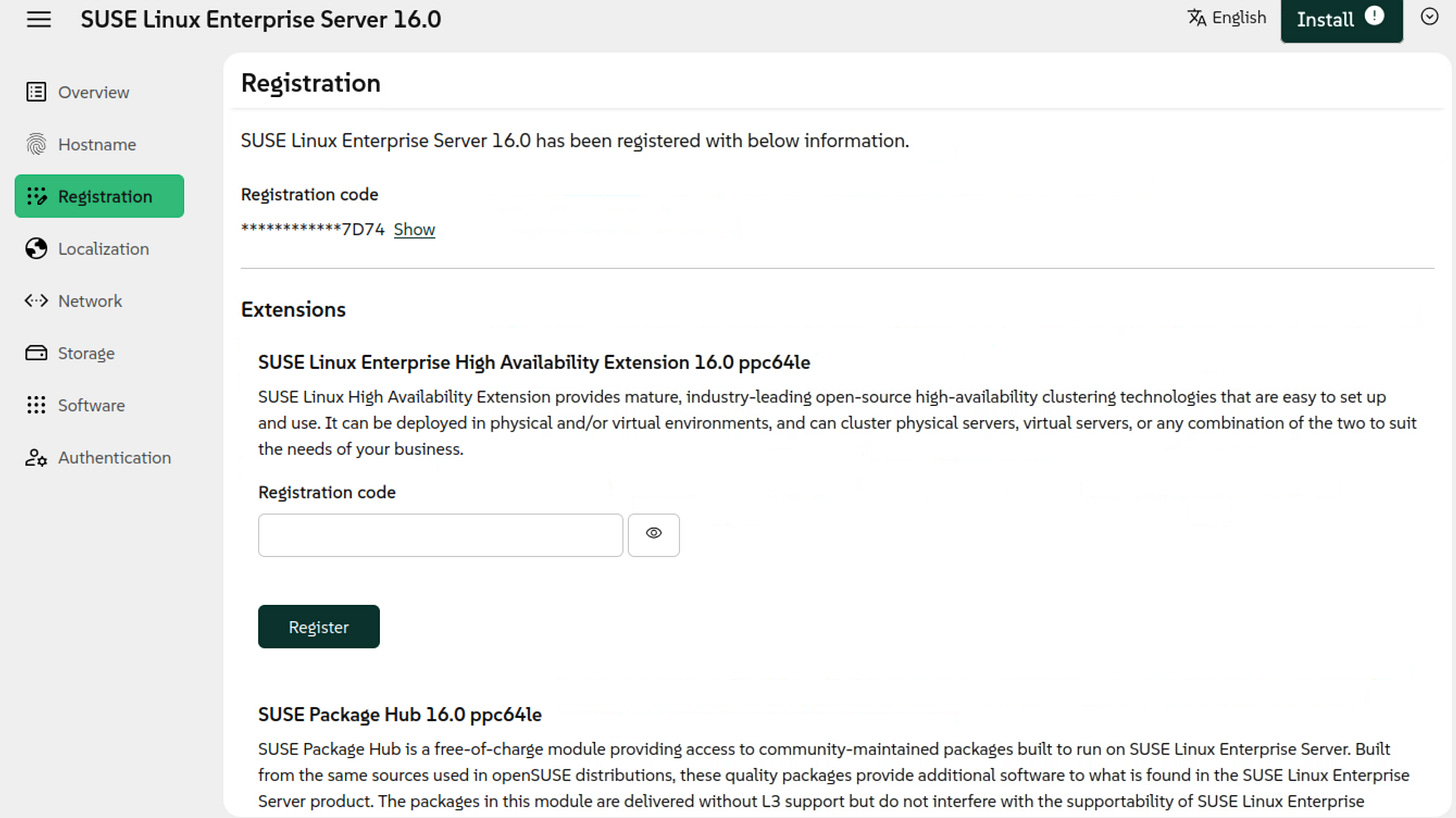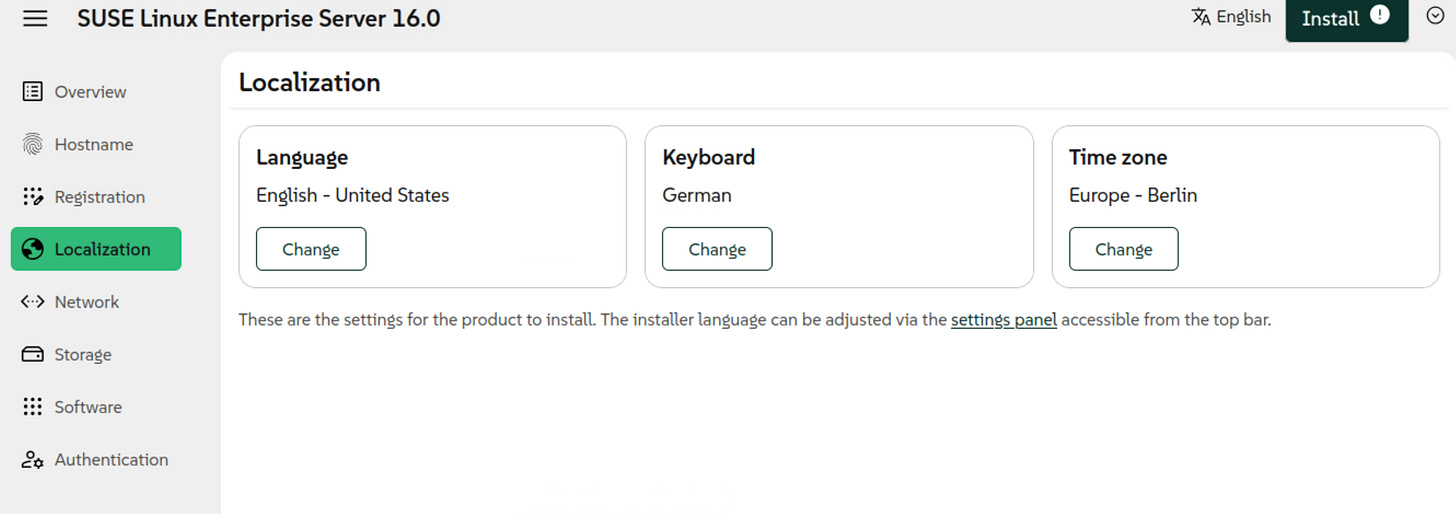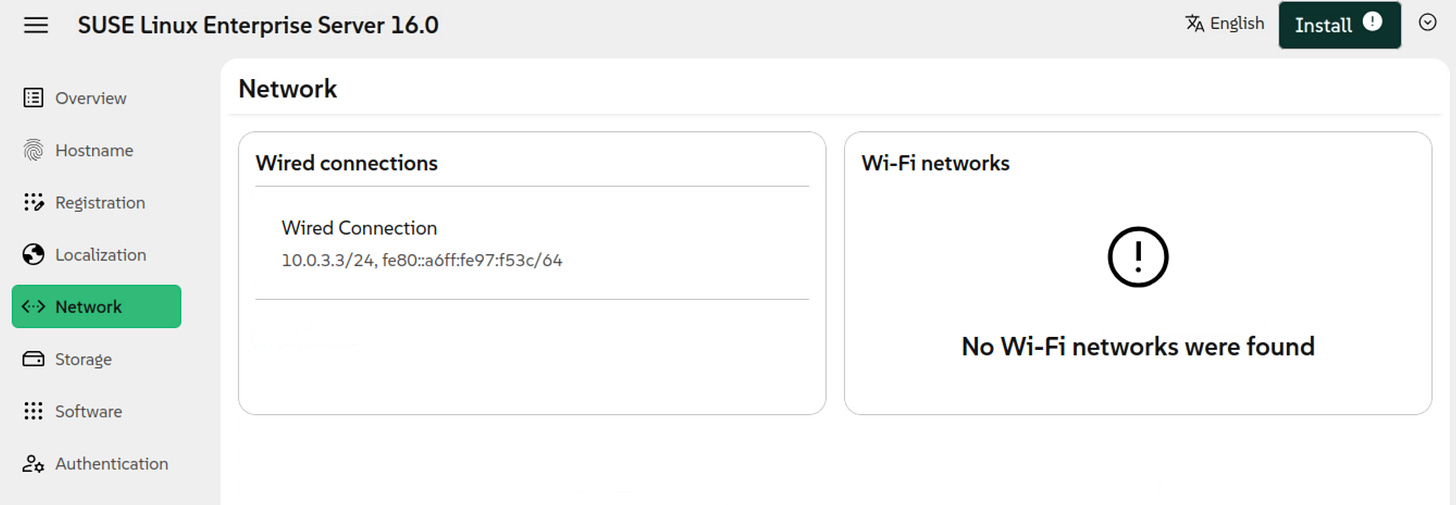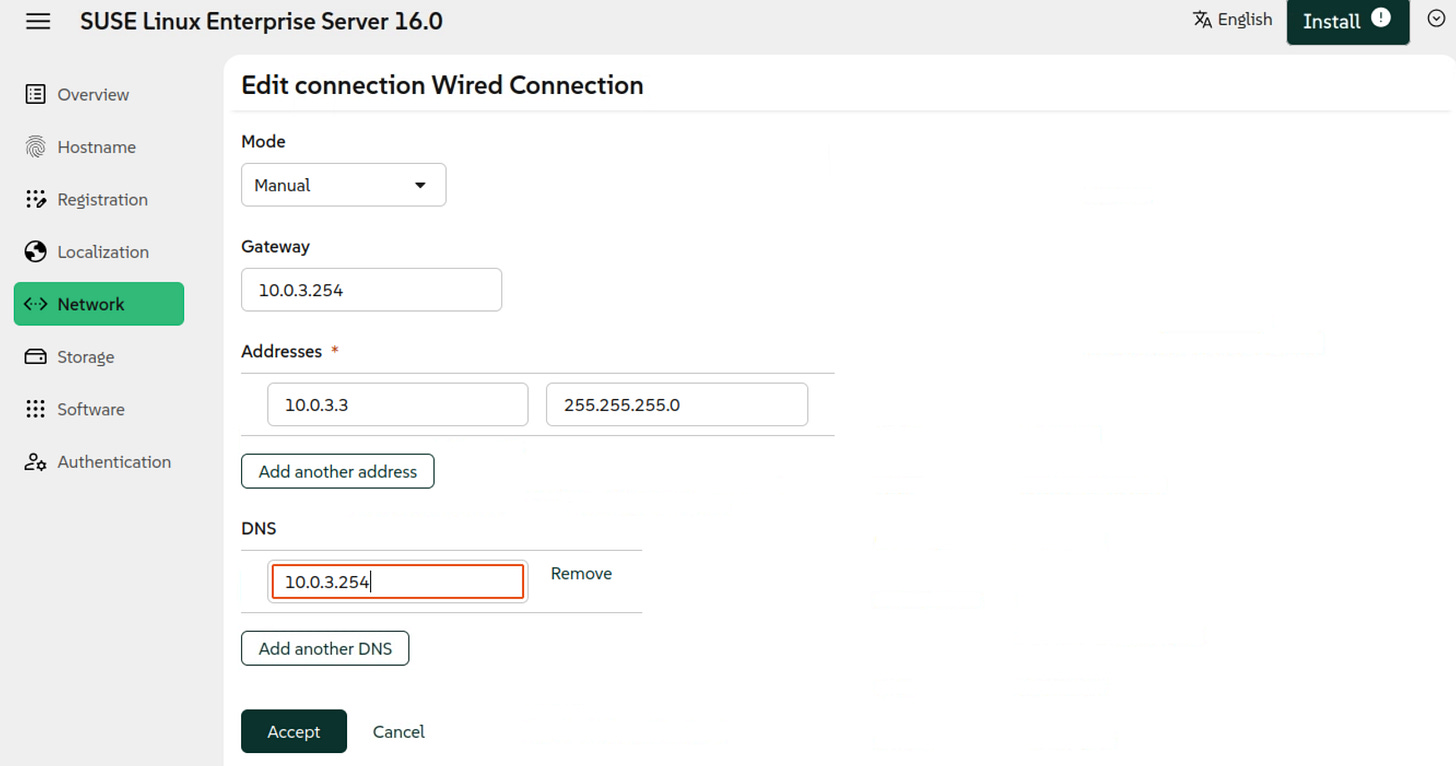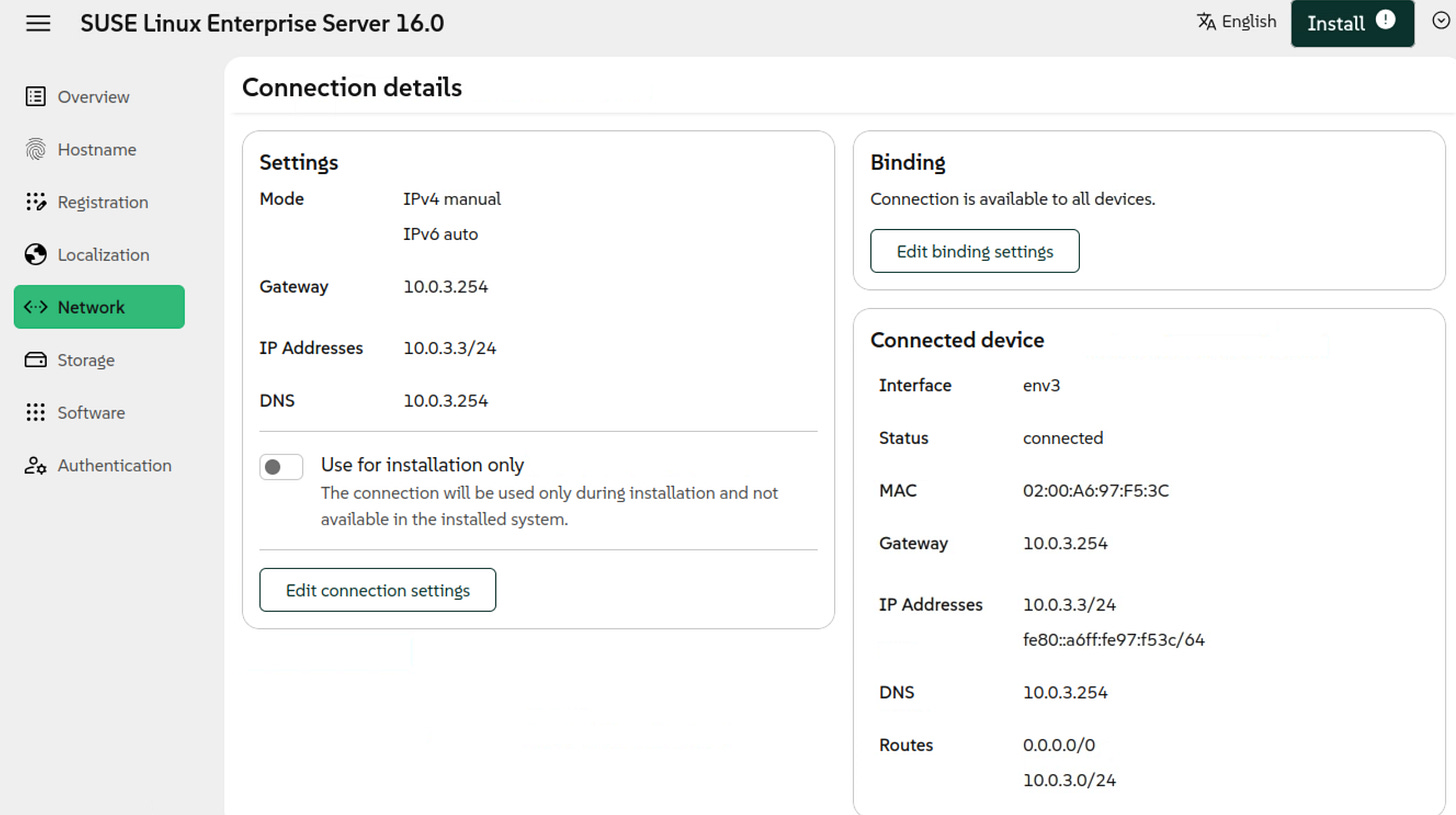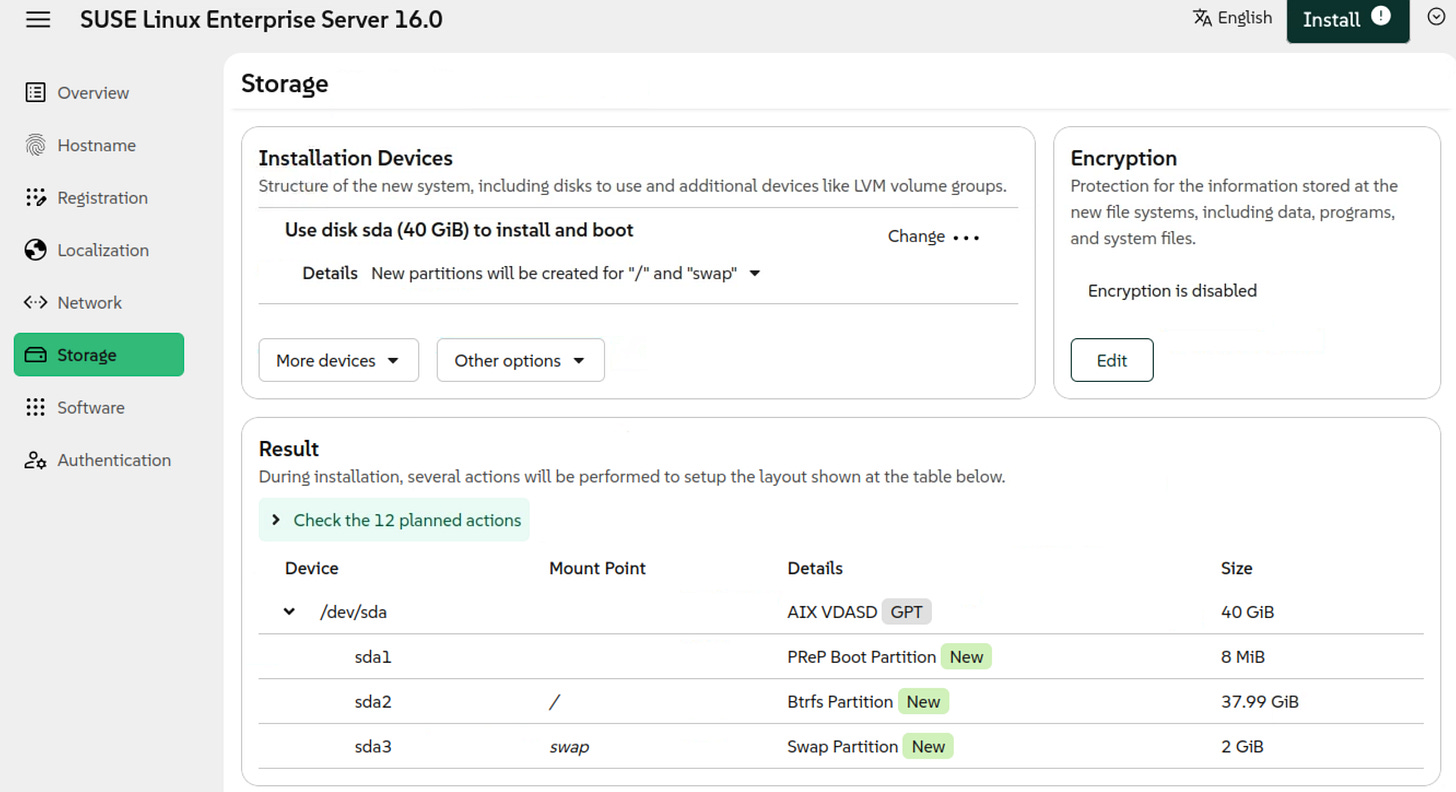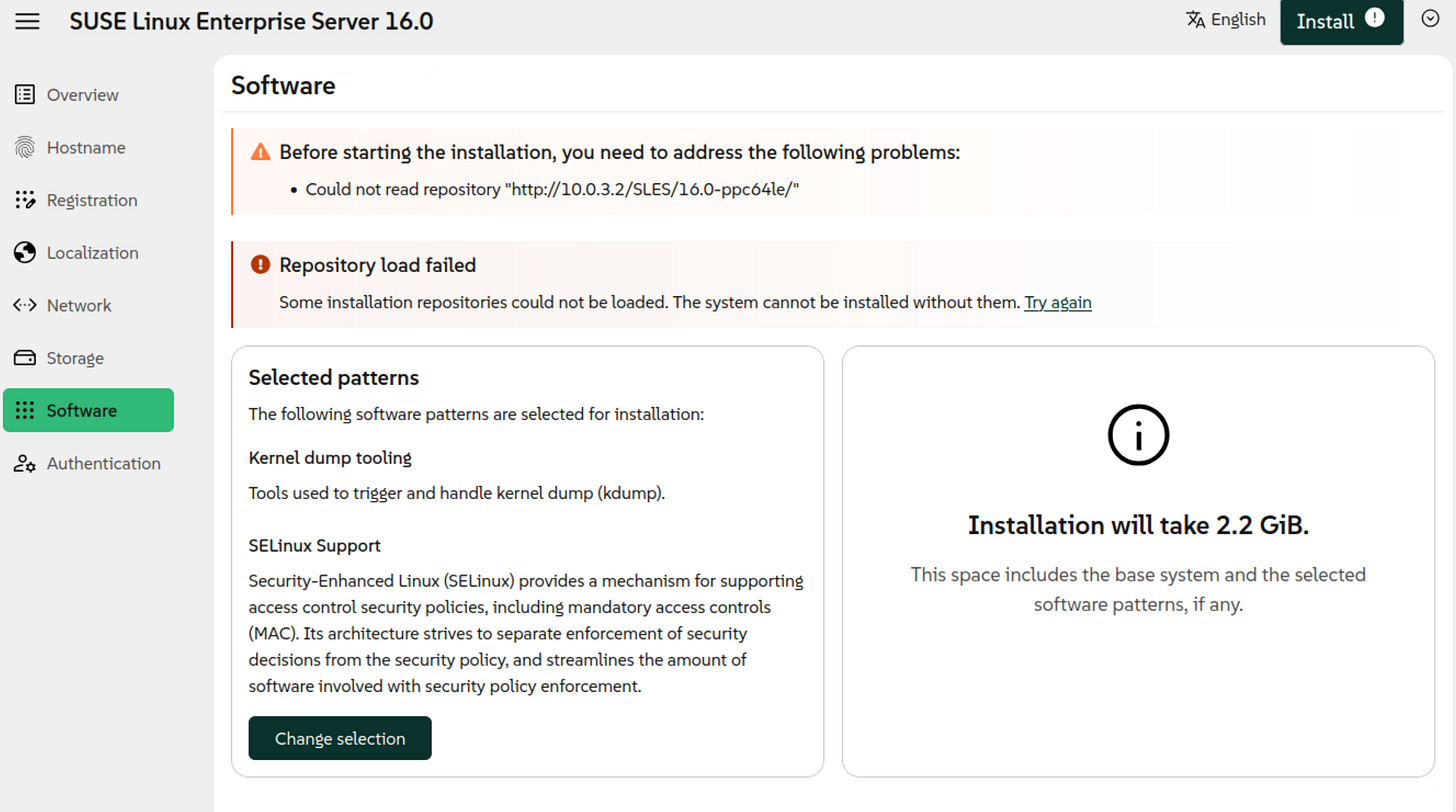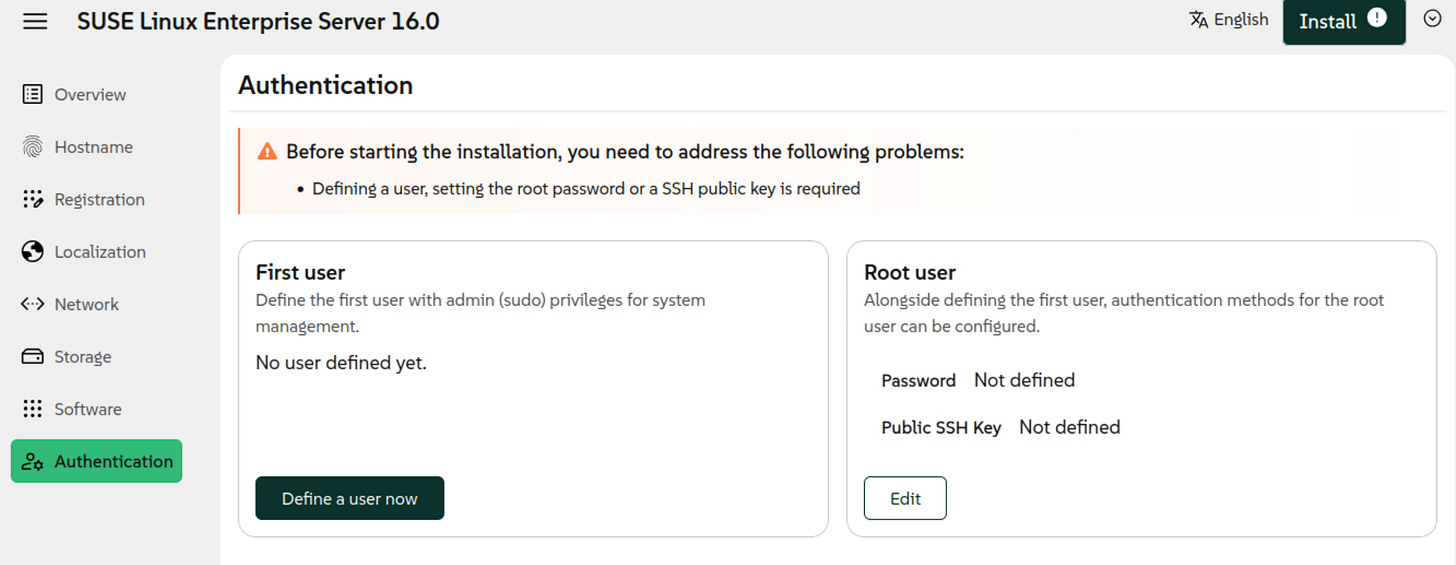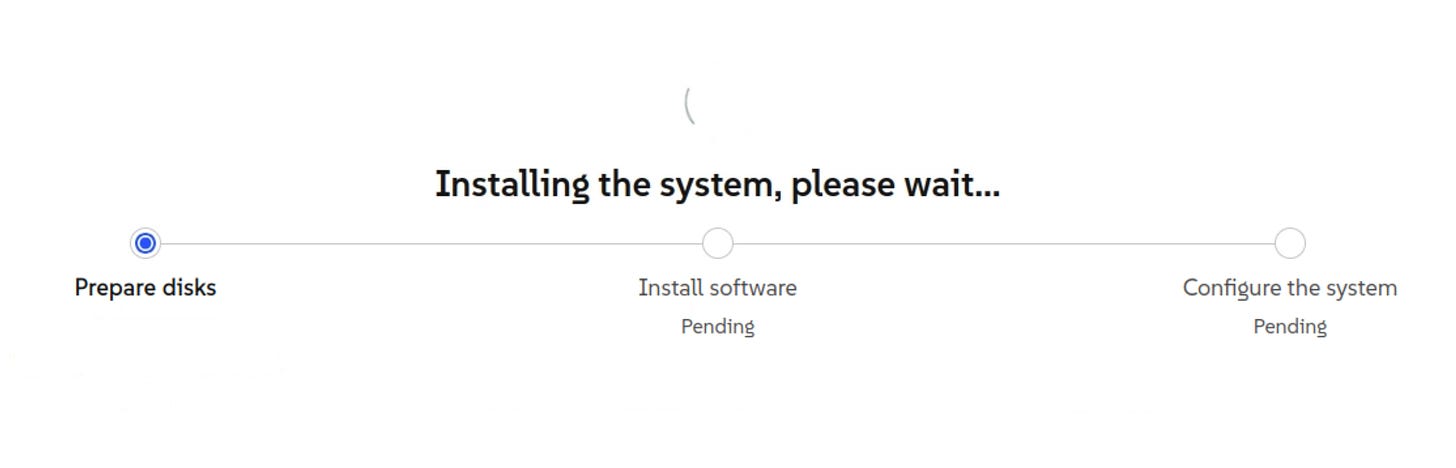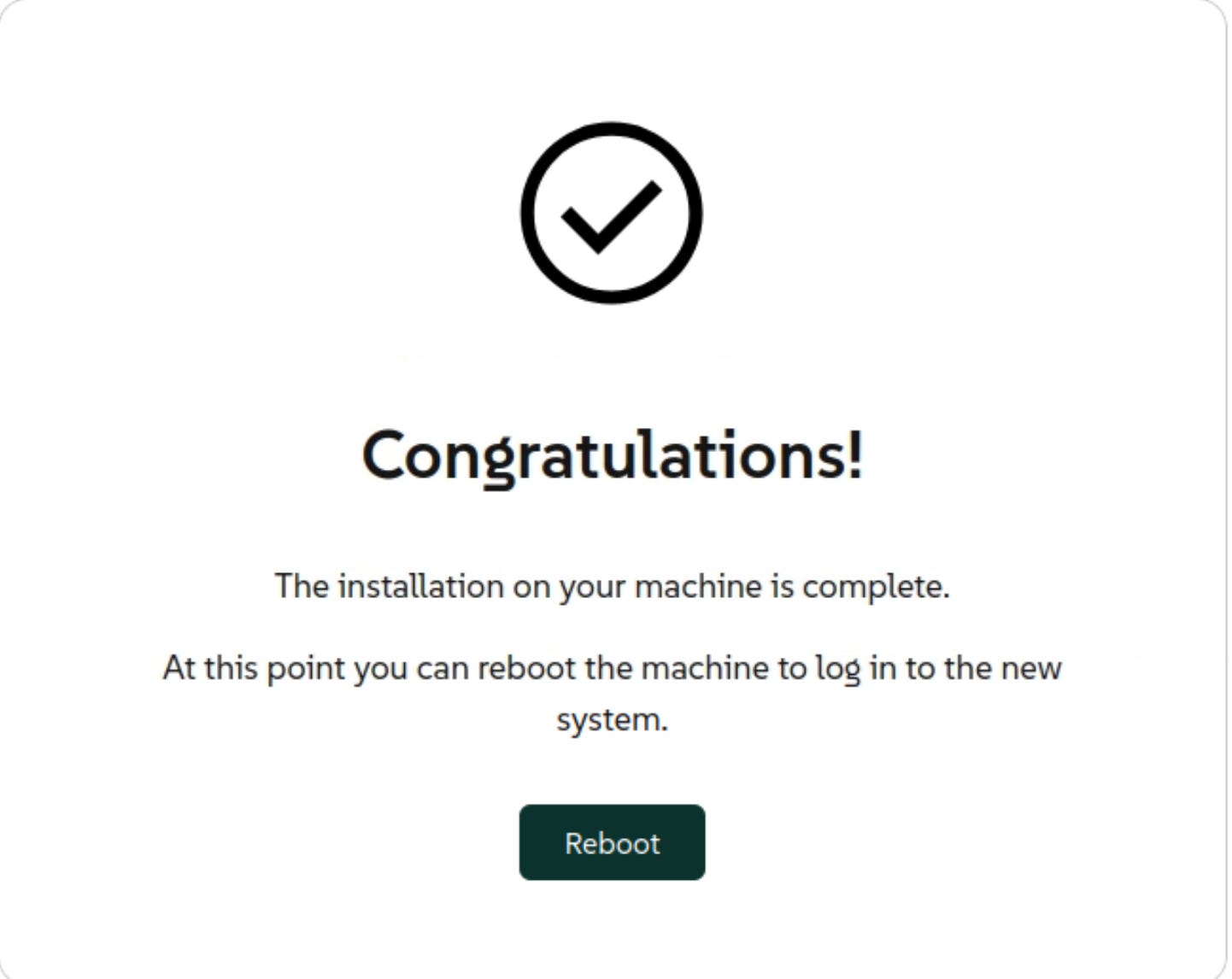Everything takes so much time!
I wanted to look at new SUSE Linux Enterprise Server 16, and it took more time than I expected
No, it is not SUSE’s problem. It is my problem. My test lab has been in a desolate state since last year. I wanted to rebuild it from scratch, and you know what happened. Now it is non-functional. Even a simple action takes hours. What a shame for a guy who writes about automation!
Of course, I have a ton of excuses.
I have too much work.
I have no time.
I have different responsibilities.
Let's be honest. These are stupid excuses. Why not just do it?
Let’s install SLES 16!
SUSE Linux Enterprise Server 16 was announced at the end of October and has been available for download for 10 days.
What are the best new features in SLES16?
Ansible
Cockpit
SELinux
eeeh. Did I say SLES or RHEL?
As for me, it is really disappointing looking at SLES. With every new release, they try to imitate Red Hat Enterprise Linux more and more, discarding their original features. This time, they threw away YAST - the best-known tool from SUSE. It didn’t check it, but it seems that they threw away saptune too.
Instead of YAST, we now have Cockpit— Red Hat’s web-based management console.
Instead of saptune, we now have Ansible - Red Hat’s automation tool.
Instead of AppArmor, we now have SELinux - Red Hat’s promoted security framework.
I like all three tools—Cockpit, Ansible, and SELinux. But where is the difference between RHEL and SLES now? Even the kernel is the same 6.12 as in RHEL10.
It looks like the only original tool that is still with SUSE is zypper. But who knows how long?
But the installer is new!
Yes, this is probably the biggest new feature of SLES 16. Yes, of course, the features mentioned above are new too. For SLES admins. But they are common in RHEL and other Linux distributions.
Welcome to the new SLES installer on IBM Power!
My first impression was - what? Am I installing OpenBSD?
But not. Fortunately, there is a notice that I must use a web browser to run the installer.
Of course, the certificate is not from my certification authority.
You are not allowed to forget your password! If you did it, look in the console.
Are you an SAP user? Then select the second option. I select the first option.
Let’s start with the installation. Did you notice the warning above?
Hostname setting. Why is it in a different place from IP?
I was lucky and found my SLES registration code.
Localization settings. Strange that they are not the first, as in Red Hat’s Anaconda. What if I want to install SLES in my native language?
Network settings! What do you think will happen if I change the IP address in the web-based installer from the web browser?
I am a risky guy.
P.S. Not really. I statically set the same address I’ve got from DHCP.
This is the default storage configuration, and I don’t plan to change it this time.
At the end it shows me the error that it didn’t find the repository.
Why? No idea. Search through the logs.
Can I change the repo from here? No way. Start from the very beginning.
The authentication is important too. But I must first fix the problem with my repository.
I fixed the problem with my repository and started the installation again.
This time, I noticed the word “English” near the button “Install”. If you click the word, you can change the language of the installation program.
On the other side, it didn’t detect my hostname correctly, and I had to specify it.
Now, the installation fest!
Support the Power DevOps Newsletter!
If you like reading technical articles about IBM Power, AIX, and Linux on IBM Power, consider upgrading to the paid tier to show your support. As a paid subscriber, you not only get regular posts, but you will get additional posts with the full code and further explanations, access to the whole archive of the blog, and take part in our monthly calls where you can ask your questions and propose topics for future newsletters. Be an active member of our community!
Impressions?
I liked the installer. Yes, it is strange to install a system using a web browser.
This is SUSE I knew and liked—a company of innovators. Even if it feels unusual, but they tried to do something new.
Unfortunately, looking at how SUSE buries one project after another in favor of Red Hat’s imitations, I don’t know how long this project will survive.
It is definitely still raw. The number of options is good for some desktop users, but I didn’t see options that are typical in an enterprise environment. I couldn’t even specify a search list for DNS. Don’t speak about features like bonding or multipath. Of course, maybe I simply missed them and had to read the documentation one more time.
Yes, I like console and text-based installation and would like to see it too. I hope, we will see some improvements in the next SLES version.
My plan is to automate SLES 16 installations.
What is your plan? Have you already tried the new SLES 16?
Have fun with the new SLES 16 installation!
Andrey
Hi, I am Andrey Klyachkin, IBM Champion and IBM AIX Community Advocate. This means I don’t work for IBM. Over the last twenty years, I have worked with many different IBM Power customers all over the world, both on-premise and in the cloud. I specialize in automating IBM Power infrastructures, making them even more robust and agile. I co-authored several IBM Redbooks and IBM Power certifications. I am an active Red Hat Certified Engineer and Instructor.
Follow me on LinkedIn, Twitter and YouTube.
You can meet me at events like IBM TechXchange, the Common Europe Congress, and GSE Germany’s IBM Power Working Group sessions.