How would life be better if we could use only the newest hardware and software? Just imagine it! You start Ansible and everything works from scratch. Your HMC automatically opens PMRs and sends all related information to IBM without you. Of course, you have only the brand new Power11 servers in the datacenter. So nice life! Unfortunately, many of us still have old hardware and old software. We must manage it with newer tools, but how?
I wanted to automate AIX deployments. It is easy! I promise, I will write about it. Meanwhile, if you are in Switzerland, Austria, or Germany, you can register for the free IBM workshop in Zurich, where you will do it together with me and my friends Alexander Paul and Stefan Gocke. The link is below.
To automate a deployment, and it doesn’t matter whether we talk about AIX, Linux, or Windows, you must not only create a virtual machine and install an operating system. You must also prepare the underlying infrastructure and make some initial configuration of the system. Like configuring network and SAN switches, or DNS entries.
Ansible can help everywhere!
My old Brocade switches
So what's the problem? I have Brocade switches. They have Fabric OS. Brocade has an Ansible collection to manage them.
Download the collection and start using it!
Nope, it doesn’t work in my case.
The collection requires Fabric OS 8.2.1c or newer. What do you think, which version is installed on my IBM-branded Brocade switches? 8.2.0a.
They have a REST API already, but this REST API is a different type of REST API, and the Ansible collection doesn’t work with it.
You may propose to upgrade the switches, and I agree entirely with you.
The only problem is that even if I wrote “my Brocade switches,” they are not mine, indeed. Another guy is responsible for their upgrade, and for some reason, he can’t upgrade them right now.
What can I do? Search for a solution!
FabricOS SSH interface
REST API is not the only interface used by Fabric OS. A much older interface is SSH. You can connect to the switches using SSH and issue commands.
If we can use SSH, we can use Ansible! Even if there is no Python on Brocade switches, we can use the ansible.builtin.raw module to issue “raw” commands. Like:
---
- name: Get Fabric OS version
hosts: localhost
connection: local
gather_facts: false
tasks:
- name: Get Fabric OS version
ansible.builtin.raw: ssh switch version
changed_when: false
register: fos_ver
- name: Show Fabric OS version
ansible.builtin.debug:
var: fos_ver.stdout_linesIt works:
But what happens if you want to create a new zone? Remember, I talked about deployments. After we create an LPAR with NPIV, we must zone it in the SAN.
In this case, we usually create aliases, then zones, add the zones to the SAN configuration, and activate the configuration. These are multiple commands that must be executed in one session. If we simply create an alias and then our SSH session is dropped, the alias is not saved and dropped together with our SSH session.
You can specify multiple commands in one task with the raw module:
- name: Multiple commands
ansible.builtin.raw: |
hostname
dateBut these commands are executed locally on your Ansible control node. You can prepend each command with ssh, but this will start two different SSH sessions. They will not interact with each other.
You can try to write multiple Fabric OS commands, separating them by semicolon:
---
- name: Get Fabric information
hosts: localhost
connection: local
gather_facts: false
tasks:
- name: Get Fabric information
ansible.builtin.raw: ssh sanswitch "version ; fabricshow"
changed_when: false
register: fos_info
- name: Show Fabric information
ansible.builtin.debug:
var: fos_info.stdout_linesIt works. You must only add “cfgsave -f” after each Fabric OS command to save the new configuration, like:
---
- name: Create new zone
hosts: localhost
connection: local
gather_facts: false
tasks:
- name: Create alias for LPAR fcs0
ansible.builtin.raw: ssh sanswitch 'alicreate lpar_fcs0, "01:02:03:04:05:06:07:08"; cfgsave -f'
- name: Create alias for LPAR fcs1
ansible.builtin.raw: ssh sanswitch 'alicreate lpar_fcs1, "08:07:06:05:04:03:02:01"; cfgsave -f'
- name: Create zone for LPAR fcs0
ansible.builtin.raw: ssh sanswitch 'zonecreate zone_lpar_fcs0, "lpar_fcs0; flash_system_1"; cfgsave -f'
- name: Create zone for LPAR fcs1
ansible.builtin.raw: ssh sanswitch 'zonecreate zone_lpar_fcs1, "lpar_fcs1; flash_system_2"; cfgsave -f'
- name: Add zones to the SAN config
ansible.builtin.raw: ssh sanswitch 'cfgadd MYCFG, "zone_lpar_fcs0;zone_lpar_fcs1"; cfgsave -f'
- name: Activate new SAN config
ansible.builtin.raw: ssh sanswitch 'cfgenable MYCFG -f' Don’t forget to repeat it for the second fabric, and have a lot of fun searching for errors.
Would it work? Maybe I really didn’t want to try. I continue searching for a better solution.
Did I find a better solution?
Not really. What I found was an old Brocade Python library to execute simple commands on Fabric OS using the SSH interface.
I could use it as it is, but I prefer the new way of using Ansible collections. I had experience creating Ansible collections. I hope you use my PowerHA collection, which is certified by Red Hat.
So I created a new collection - enfence.fos. No, I don’t have plans to certify it, and yes, it is more like a beta version right now.
The collection has only one module - command. The module does what it says - it executes commands on FabricOS using the SSH interface.
Like the Ansible command module, it doesn’t control which commands you write, and it is NOT idempotent.
The most significant advantage of the module is that you can specify multiple commands and they will all be executed in one session. You can also specify prompts that you want to automatically answer. My huge thanks to the original developer of the Python library - Chip Copper.
For the use case above, the code looks like:
- name: Create SAN configuration for the LPAR
enfence.fos.command:
credential:
fos_ip_addr: sanswitch
fos_username: admin
commands:
- cmd: alicreate lpar_fcs0, "01:02:03:04:05:06:07:08"
- cmd: alicreate lpar_fcs1, "08:07:06:05:04:03:02:01"
- cmd: zonecreate zone_lpar_fcs0, "lpar_fcs0; flash_system_1"
- cmd: zonecreate zone_lpar_fcs1, "lpar_fcs1; flash_system_2"
- cmd: cfgadd MYCFG, "zone_lpar_fcs0;zone_lpar_fcs1"
- cmd: cfgenable MYCFG -f
changed_when: trueIf you are an experienced SAN administrator, I hope you find it much cleaner than to use the ansible.builtin.raw module. And more familiar.
Are you in Switzerland, Austria, or Germany? Then this information is for you.
The following information is in German. If you are from the non-German-speaking part of Switzerland, please contact Hermann (see below, Anmeldung). If we have enough non-German-speaking participants, we will make the workshop in English. Or, we will think about making it one more time for English speakers.
Einladung zum ETS-Ansible Automation Workshop 2.0 für IBM Power Systems
Wann: 18.–19. September 2025
Wo: IBM Auditorium, IBM Schweiz AG, Vulkanstrasse 106, Postfach, 8010 Zürich
Beginn: 09:30 Uhr
Anmeldung: hermann.huber@ch.ibm.com
Kosten: Keine
🧑🏫 Trainer & Experten
Alexander Paul – IBM, Senior Technical Consultant
Andrey Klyachkin – IBM, Senior Technical Consultant
Michael Fiebig – IBM, Systems Engineer (Server Setup Lab Umgebung)
Stefan Gocke – IBM Business Partner
📋 Agenda
Tag 1 – Deployment & Automatisierung
Vormittag: Einführung und Grundlagen
Einführung in Ansible: Funktionsweise und Architektur
Installation von Ansible auf Linux & AIX
Vorbereitung der Ansible-Umgebung
Ansible Workspace einrichten
Notwendige Collections herunterladen
Zugriff auf Systeme prüfen (HMC, PowerVC, Storage, …)
Erstes Playbook: System-Ping
Unterschiede HMC vs. PowerVC für LPAR-Deployment
Nachmittag: LPAR Deployment & Automatisierung
LPAR Deployment: HMC oder PowerVC als Basis
OS-Installation (AIX, RHEL, SLES) und erste Konfiguration
LVM-Konfiguration: Volume-Gruppen, LVs, Filesysteme
Application Deployment: Oracle auf AIX oder Apache auf RHEL
OS-Tuning für spezifische Workloads
Ansible Automation Platform (AAP): Deployment über AAP
Herausforderungen und Unterschiede zur manuellen Ansible-Nutzung
Tag 2 – Betrieb & Performance-Tuning
Vormittag: Ansible im Betrieb
Warum Ansible für den Betrieb von Power-Systemen?
Netzwerk-Konfiguration & Performance-Tuning
Virtual Ethernet auf VIO/AIX/RHEL
Shared Ethernet Adapter (SEA)
SR-IOV für VIO/AIX/RHEL
Storage & LVM Performance
VSCSI-Setup und Optimierung
FC-HBA-Tuning für NPIV & Storage-Anbindung
Monitoring von pbuf, fsbuf & LVM-Konstrukten
Nachmittag: Updates & Security Management
Updates & Security Patching mit Ansible
VIO/AIX/RHEL Update-Prozesse
Security-Patching für VIO/AIX
Automatisierte Softwareverwaltung mit NIM
Best Practices & Troubleshooting
Typische Fehler und Lösungsansätze
PowerVC-Integration und mögliche Herausforderungen
All problems solved?
No.
I hope you didn’t expect that everything would work fine from the very beginning.
The second biggest problem is determining whether something was changed. Now, the module always delivers that nothing has changed on Fabric OS. You must specify changed_when to distinguish between OK and Changed statuses.
The biggest problem is that FabricOS doesn’t know any error codes. You can call alicreate several times with the same parameters. You will get an error message in stdout, and the return code is always 0.
It means you must save the output in a variable and use failed_when to determine if the commands were executed properly.
But still, I have a tool to play with! You too!
Have fun automating old Brocade switches!
Andrey
Hi, I am Andrey Klyachkin, IBM Champion and IBM AIX Community Advocate. This means I don’t work for IBM. Over the last twenty years, I have worked with many different IBM Power customers all over the world, both on-premise and in the cloud. I specialize in automating IBM Power infrastructures, making them even more robust and agile. I co-authored several IBM Redbooks and IBM Power certifications. I am an active Red Hat Certified Engineer and Instructor.
Follow me on LinkedIn, Twitter and YouTube.
You can meet me at events like IBM TechXchange, the Common Europe Congress, and GSE Germany’s IBM Power Working Group sessions.

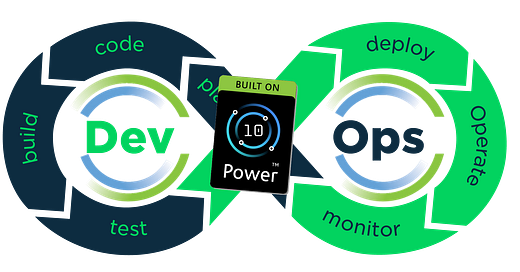





Really like how you framed this. Do you think life would truly be easier if we only had brand new hardware everywhere?